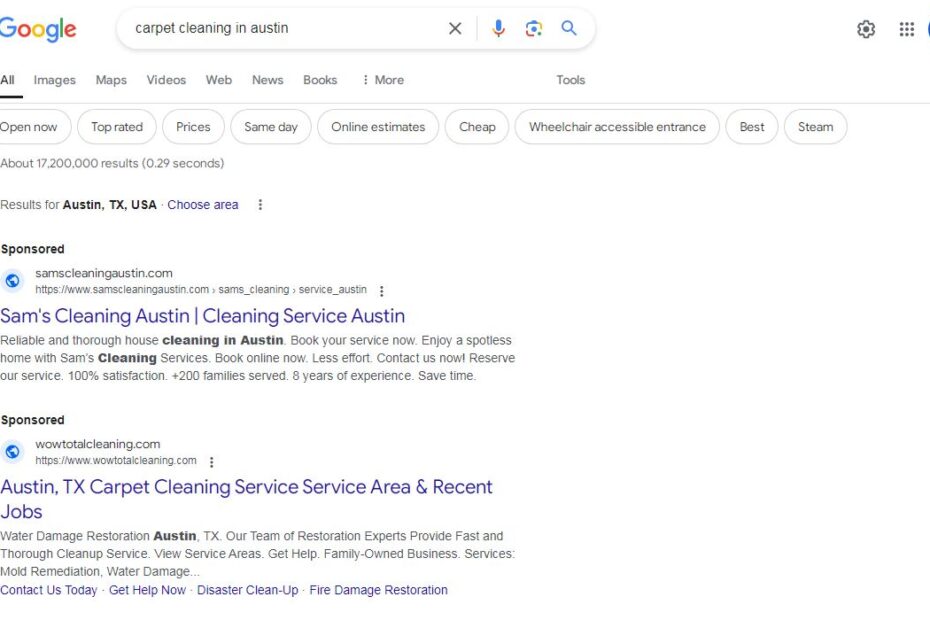What are Keywords in Google Ads?
Keywords are specific words or phrases that advertisers bid on in Google Ads to trigger their ads when users search for those terms. They form the backbone of any Google Ads campaign by determining which search queries match the products or services being promoted. Keywords are vital because they directly influence when and where an ad appears, helping businesses connect with potential customers actively searching for their offerings.
The Role of Negative Keywords in Campaign Optimization
Negative keywords are words or phrases that prevent ads from being shown for specific search queries. They act as filters that ensure ads are not triggered by irrelevant searches, thereby preventing wasteful spending. For instance, if a business sells luxury watches, adding “cheap” as a negative keyword helps ensure that the ad doesn’t appear when someone searches for “cheap watches.” This optimization is important because it improves ad relevance, reduces costs, and ultimately enhances the overall return on investment (ROI) by focusing the budget on valuable clicks rather than irrelevant ones.
Definition of Negative Keywords
Negative keywords are terms or phrases that prevent your ads from being triggered by irrelevant searches on Google. Unlike regular keywords, which are used to target specific user searches, negative keywords are used to exclude unwanted traffic. This means that when someone searches using terms you’ve set as negative keywords, your ads won’t appear. The purpose is to avoid wasting ad spend on irrelevant clicks that are unlikely to lead to conversions, ultimately increasing the efficiency of your Google Ads campaigns.
Types of Negative Keywords
Negative Phrase Match
Negative phrase match prevents your ad from being shown if the search query contains the exact phrase of the negative keyword, in the same order, even if other words are present in the query. For example, if the negative phrase is “cheap shoes,” your ad will not show for searches like “buy cheap shoes online,” but it may still appear for “affordable shoes” or “discounted shoes.” This type is useful when you want to avoid searches with specific combinations of words that might not be relevant to your offer.
Negative Exact Match
Negative exact match ensures that your ad doesn’t appear if the search query matches the negative keyword exactly, with no additional words. For instance, if your negative keyword is [running shoes], your ad will not show for searches for “running shoes” but may still appear for “best running shoes for men” or “running shoes sale.” This is ideal when you only want to exclude very specific searches that do not align with your campaign goals.
Negative Broad Match
Negative broad match is the default type of negative keyword and works by preventing your ad from being triggered if the search contains all the terms from your negative keyword, regardless of their order. For example, if “red sneakers” is your negative broad match keyword, your ad won’t appear for searches like “buy red sneakers” or “red sneakers on sale,” but it might still show for “sneakers red and black” or “best sneakers for running.” This match type is helpful when you want to block all variations of a specific set of words to minimize irrelevant traffic effectively.
Benefits of Using Negative Keywords
Improves Ad Relevance
Negative keywords help to filter out irrelevant searches, ensuring that your ads are only shown to users who are more likely to be interested in your product or service. By excluding irrelevant terms, negative keywords enhance ad relevance, which means your ads appear for more appropriate search queries. For example, if you’re selling high-end furniture, adding “cheap” as a negative keyword prevents your ad from showing up when users search for “cheap furniture,” thereby targeting only those genuinely interested in premium products. This focus increases the chance of reaching potential customers who are aligned with your brand and offerings.
Saves Budget
Negative keywords help save your advertising budget by preventing your ads from being displayed for unrelated searches. This means you aren’t spending money on clicks that are unlikely to convert into sales. By excluding irrelevant traffic, you ensure that your ad budget is spent on users who are genuinely interested in what you have to offer, thereby maximizing your return on investment (ROI). For instance, an online store selling luxury watches can add “free” as a negative keyword to avoid paying for clicks from users looking for “free watches,” who are unlikely to convert.
Boosts CTR (Click-Through Rate)
The click-through rate (CTR) is a critical metric in Google Ads that measures how often users click on your ad after seeing it. By using negative keywords, you can avoid irrelevant impressions—situations where your ad is shown but doesn’t receive a click. Fewer irrelevant impressions mean that your ad is more likely to attract clicks when shown, thereby boosting your CTR. A higher CTR not only signals to Google that your ads are relevant but also can lead to better ad positions and reduced costs per click (CPC) due to higher quality scores.
Improves Conversion Rates
By focusing your ads on relevant searches and excluding irrelevant ones, negative keywords help to increase the quality of the clicks your ads receive. When your ads are only shown to users whose searches align with your products or services, there’s a higher likelihood that these clicks will lead to conversions, whether it be a sale, a lead submission, or another desired action. For instance, excluding search terms that target users seeking information rather than intending to buy ensures that only those with purchase intent see your ads, thereby improving conversion rates and boosting overall campaign efficiency.
How to Identify Negative Keywords
Using Google Search Terms Report
The Google Search Terms Report is a valuable tool for identifying potential negative keywords by analyzing actual search queries that triggered your ads. Here’s how to find and use it:
- Access the Search Terms Report: In your Google Ads account, navigate to the “Keywords” section and click on “Search terms” to view a list of searches that triggered your ads.
- Review Search Queries: Go through the list of search queries and identify terms that are irrelevant to your products or services.
- Add Irrelevant Terms as Negative Keywords: Select the search terms that aren’t related to your campaign objectives and add them to your negative keyword list directly from the report to prevent them from triggering your ads in the future. Using this report regularly helps you keep your ads targeted and your budget well-utilized.
Analyzing Competitor Ads
Understanding the negative keywords used by your competitors can provide insights into how to optimize your own campaigns. Here are some techniques to identify irrelevant terms competitors might be excluding:
- Use Competitor Analysis Tools: Tools like SEMrush, SpyFu, or Ahrefs allow you to see what keywords your competitors are bidding on. You can identify gaps where competitors are not bidding and consider why—some of these gaps may be opportunities for you to add negative keywords.
- Check the SERPs (Search Engine Results Pages): Manually search for keywords related to your industry and note when competitor ads do not appear. This can give clues as to what terms they may be avoiding because they are not relevant or are unprofitable.
- Learn from Competitor Ad Messaging: If competitors are focusing heavily on specific keywords, look for the ones they seem to be ignoring—these may be irrelevant and should be considered as potential negative keywords for your own campaigns.
Conducting Audience Research
Understanding your audience’s search intent is crucial for identifying irrelevant terms that should be added to your negative keyword list. Here are some tools and strategies for this:
- Use Keyword Research Tools: Tools like Google Keyword Planner, Ubersuggest, or AnswerThePublic can help you identify search terms related to your product or service. Review these keywords to see if there are any with irrelevant intent, such as those that imply research rather than purchase.
- Analyze Customer Behavior: Use tools like Google Analytics to understand the types of users visiting your site. If you notice high bounce rates or low engagement from certain search terms, these might be candidates for negative keywords.
- Survey Existing Customers: Reach out to your current customers to learn about their search behaviors and keywords they used before finding your products or services. This can help you better understand intent and identify terms that don’t align with your offering, which should be excluded to refine your ad targeting.
How to Add Negative Keywords in Google Ads
Adding Negative Keywords at the Campaign Level
Adding negative keywords at the campaign level ensures that your ads do not show for irrelevant searches across all ad groups within a campaign. Here’s a detailed walkthrough on how to do it:
- Log in to Your Google Ads Account: Navigate to your Google Ads dashboard.
- Select the Campaign: Go to the “Campaigns” tab and select the specific campaign you want to modify.
- Go to Keywords: Click on the “Keywords” section in the left-hand menu, then select “Negative keywords.”
- Add Negative Keywords: Click the blue “+” button to add new negative keywords. You can enter individual terms or phrases that you want to exclude from the campaign.
- Save Changes: After adding the negative keywords, click “Save” to apply them to your campaign. By adding negative keywords at the campaign level, you ensure consistency across all ad groups and prevent unnecessary ad spending.
Adding Negative Keywords at the Ad Group Level
To target ad groups more precisely, you can add negative keywords at the ad group level, which allows more granular control over which specific ad group is impacted. Here’s how to do it:
- Select the Campaign and Ad Group: Navigate to the “Campaigns” tab, choose the campaign, and then select the ad group you want to modify.
- Go to Keywords Section: Under the ad group, go to the “Keywords” tab and select “Negative keywords.”
- Add Negative Keywords: Click the “+” button and add the specific negative keywords you want to exclude for that ad group.
- Save Changes: After adding the negative keywords, click “Save” to apply them. Adding negative keywords at the ad group level ensures that only specific ads are blocked from appearing for certain irrelevant searches, allowing for more precise targeting.
Using Negative Keyword Lists
Negative keyword lists allow you to manage exclusions more efficiently across multiple campaigns. You can create a shared list that can be applied to multiple campaigns simultaneously. Here’s how to create and use negative keyword lists:
- Navigate to the Tools & Settings Menu: In your Google Ads account, click on the “Tools & Settings” icon in the top right corner.
- Select Negative Keyword Lists: Under the “Shared Library” section, select “Negative keyword lists.”
- Create a New List: Click the blue “+” button to create a new negative keyword list. Give your list a name that describes its purpose, such as “Brand Exclusions” or “Non-Buyer Terms.”
- Add Negative Keywords: Enter the negative keywords you want to include in the list. These can be words or phrases you commonly want to exclude from multiple campaigns.
- Apply the List to Campaigns: Once your list is created, click “Apply to campaigns” and select the campaigns that you want the list to be applied to.
- Save Changes: Click “Apply” to save your changes. Using negative keyword lists can save time, especially if you run multiple campaigns, as it ensures consistency in exclusions across campaigns and makes managing negative keywords easier.
Common Mistakes When Using Negative Keywords
Overuse of Negative Keywords
Adding too many negative keywords can have a detrimental effect on your campaign by limiting your ad’s reach and leading to missed opportunities. When you overuse negative keywords, you risk excluding searches that could have been relevant or valuable for your business. For instance, by adding too many broad negative keywords, you might inadvertently prevent your ad from showing to users who are interested in your product but phrased their search query slightly differently. It’s essential to strike a balance to ensure your ads still reach a broad enough audience to generate valuable leads and conversions.
Incomplete or Incorrect Negative Keyword Lists
Failing to update your negative keyword list regularly or creating an incomplete list can lead to wasted ad spend and irrelevant clicks. As campaigns evolve, so does user behavior, and new irrelevant search terms may emerge. If your negative keyword list is not updated, your ads might appear for irrelevant searches that don’t convert, thus increasing costs without delivering value. Regularly reviewing search terms reports and revising your negative keyword list ensures that you are continuously filtering out unqualified traffic and optimizing your ad performance.
Ignoring Match Type Implications
Negative keywords in Google Ads have different match types—broad, phrase, and exact—and misunderstanding their implications can lead to ineffective exclusions. For instance, a negative broad match keyword may block more queries than intended, while a negative exact match might be too restrictive and miss excluding closely related, irrelevant searches. Understanding how each match type works is crucial in effectively filtering out the right search terms without limiting potential valuable impressions. Properly leveraging match types ensures that negative keywords are applied in a way that optimizes both reach and relevance, preventing unintended exclusions and maximizing campaign efficiency.
Best Practices for Negative Keyword Management
Regularly Reviewing Search Terms Report
Regularly reviewing the Search Terms Report is essential for maintaining an effective negative keyword strategy. This report provides insights into the actual search queries that triggered your ads, allowing you to identify irrelevant searches and add them as negative keywords. Frequent analysis ensures that you continuously refine your targeting, minimize wasted spend on irrelevant clicks, and adapt to changing user behaviors. By keeping your negative keyword list up to date, you enhance ad relevance and improve overall campaign performance, ensuring that your ads reach only those users most likely to convert.
Avoiding Overlapping Keywords
Managing both positive and negative keywords without overlap is crucial to prevent your ads from being inadvertently blocked from showing to potential customers. For instance, if you have the keyword “buy running shoes” but also add “running shoes” as a negative keyword, your ads may be prevented from showing for valuable queries. To avoid this overlap, carefully review your negative keywords in relation to your target keywords. Make use of the search terms report to identify cases where ads are not showing due to negative keyword conflicts, and adjust your lists accordingly to maintain balance.
Grouping Negative Keywords Strategically
For large campaigns, grouping negative keywords strategically can help maintain organization and effectiveness. Here are some tips for grouping:
- Categorize by Intent: Group negative keywords based on user intent, such as “informational searches” or “budget shoppers,” and apply them to relevant campaigns. This helps tailor exclusions according to campaign goals.
- Use Negative Keyword Lists for Similar Campaigns: Create shared negative keyword lists for campaigns that target similar products or services. For instance, if you run multiple campaigns for different types of shoes, a shared list excluding terms like “free” or “cheap” can ensure consistency across campaigns.
- Organize by Product or Service: If you offer multiple products or services, organize negative keywords into groups that align with each category. For example, if you sell both men’s and women’s clothing, create separate negative keyword lists for each to prevent unintended exclusions between product lines. Grouping negative keywords effectively allows you to manage large campaigns more efficiently, ensuring that you target the right audiences without unnecessary overlap or confusion.
Tools to Help You Find Negative Keywords
Google Ads Keyword Planner
Google Ads Keyword Planner is primarily used for finding relevant keywords, but it can also be used to identify negative keywords by analyzing search trends and keyword suggestions. Here’s how to use it for negative keyword research:
- Access Keyword Planner: Log in to your Google Ads account and go to the “Tools & Settings” menu, then select “Keyword Planner.”
- Enter Your Product or Service: Input your primary product or service to generate a list of related keywords.
- Review Keyword Suggestions: Look for keywords that are irrelevant or not aligned with your target audience’s intent. For example, if you notice terms like “free” or “jobs” that don’t match your offer, these could be added as negative keywords.
- Add as Negative Keywords: Take note of these terms and add them to your negative keyword list to prevent your ads from showing to audiences that are unlikely to convert. By using Keyword Planner for negative keyword research, you can eliminate irrelevant search terms before they consume your ad budget.
Third-Party Tools (e.g., SEMrush, Ahrefs)
Third-party tools like SEMrush, Ahrefs, and SpyFu are great resources for discovering irrelevant keywords that can be added as negative keywords:
- Keyword Gap Analysis: Tools like SEMrush and Ahrefs allow you to perform keyword gap analysis between you and your competitors. This can help you understand which keywords competitors are avoiding and why, which can provide clues for potential negative keywords for your campaigns.
- Organic vs. Paid Keywords: By analyzing organic and paid keyword data, you can identify which search terms competitors are not bidding on. If certain keywords are not targeted, there could be a good reason (e.g., they attract irrelevant traffic), making them potential candidates for your negative keyword list.
- Search Intent Analysis: Third-party tools also offer insights into search intent, allowing you to better understand whether certain keywords are aligned with your campaign goals. For example, informational searches like “how to fix” may be good candidates for negative keywords if you’re selling repair services and want to avoid DIY researchers. Using these tools, you can gather a comprehensive list of terms that are not valuable to your campaign and proactively exclude them.
Automating Negative Keyword Suggestions
Automation tools can help streamline the process of finding negative keywords, especially for large campaigns. Here’s an overview of how these tools can assist:
- Google Ads Auto-Suggestions: Google Ads itself provides automated suggestions for negative keywords based on search terms that have a low conversion rate or high bounce rate. You can review these suggestions and add them directly to your negative keyword list.
- Negative Keyword Generators: Tools like WordStream and Optmyzr offer automation features that analyze your campaigns and suggest negative keywords to improve targeting. They use machine learning to continuously monitor performance, making data-driven recommendations on which terms should be excluded.
- Scripts and Custom Automations: Google Ads Scripts can be used to automate the process of finding irrelevant search queries. You can set up scripts that regularly check your search terms report and flag terms that don’t meet predefined conversion or engagement criteria. This reduces manual work and ensures your campaign is optimized consistently. Automating negative keyword suggestions helps maintain efficiency, reduces time spent on manual monitoring, and ensures your campaigns are consistently refined for optimal performance.
Real-World Examples of Negative Keyword Usage
Example for an E-commerce Store
Case Study: High-End Fashion Retailer
An e-commerce store specializing in luxury fashion used negative keywords to improve its return on investment (ROI). The store noticed that its ads were being shown for searches like “cheap designer handbags” and “discount luxury shoes,” which led to clicks from bargain shoppers who were not interested in paying premium prices. By adding terms like “cheap,” “discount,” and “bargain” as negative keywords, the store filtered out this traffic, resulting in more relevant clicks from users genuinely interested in luxury products. This reduced ad spend on irrelevant clicks and significantly increased their conversion rate, boosting their overall ROI.
Example for a Local Service Provider
Case Study: Plumbing Service in a Specific City
A local plumbing service provider in New York City was receiving clicks from users searching for “plumbing jobs,” “plumbing courses,” and “how to fix a leaky pipe.” Since the business was only interested in reaching potential customers needing plumbing services, not those seeking employment or DIY solutions, they added “jobs,” “courses,” and “how to” as negative keywords. This change helped eliminate irrelevant searches, ensuring that ads only appeared to users who needed professional plumbing services. As a result, the company saw a reduction in wasted ad spend and an increase in quality leads, which led to more service bookings and improved campaign performance.
Example for a B2B Company
Case Study: B2B Software Company
A B2B software company providing specialized project management tools noticed that many of their ads were being triggered by consumer-focused searches like “free project management apps” and “personal project planner.” Since the company primarily targeted businesses willing to invest in enterprise-level solutions, they added terms like “free,” “personal,” and “home” to their negative keyword list. This helped them avoid traffic from consumers looking for individual or free options, ensuring that their ads only reached decision-makers from businesses interested in premium project management solutions. As a result, the click-through rate (CTR) improved, and the sales team saw an uptick in qualified leads, demonstrating the effective use of negative keywords in avoiding irrelevant consumer searches.
Conclusion
Negative keywords play a crucial role in optimizing Google Ads campaigns by ensuring your ads are only shown to the most relevant audience. By effectively utilizing negative keywords, advertisers can improve ad relevance, save budget, boost click-through rates (CTR), and ultimately increase conversion rates. Regularly reviewing your search terms report, avoiding keyword overlap, and organizing negative keywords strategically are best practices that help in refining your targeting and maximizing your campaign efficiency.
Leveraging tools like Google Ads Keyword Planner, third-party platforms, and automation features makes the process of identifying negative keywords easier, saving both time and money. Real-world examples have shown how negative keywords can drive better performance for different business types, whether it’s an e-commerce store, a local service provider, or a B2B company.
Incorporating negative keywords into your Google Ads strategy is not a one-time task—it requires consistent management and optimization. By continuously refining your negative keyword list, you can ensure your campaigns reach the right audience, delivering better results and higher ROI. Now is the time to take action, review your negative keywords, and start optimizing your campaigns to avoid wasted spend and increase your advertising effectiveness.
For more insights into optimizing your Google Ads campaigns and understanding advanced keyword strategies, feel free to explore additional resources and tools available to help you achieve your advertising goals.
FAQs
What is the Difference Between Regular and Negative Keywords?
Regular keywords are terms or phrases that you want your ads to be triggered by, targeting users who are actively searching for related products or services. Negative keywords, on the other hand, are words or phrases that prevent your ads from being triggered for specific searches. While regular keywords increase your visibility for relevant searches, negative keywords help refine your targeting by excluding irrelevant or unprofitable searches, thereby improving ad performance and efficiency.
How Often Should I Update My Negative Keywords List?
It’s a good practice to review and update your negative keyword list regularly—ideally once every two weeks or monthly. Frequent updates help you adapt to changes in search behavior and prevent ads from appearing for irrelevant queries. Monitoring your Search Terms Report and adding any new irrelevant terms as negative keywords is a simple way to keep your campaign optimized. Updating the list also ensures you avoid wasting ad spend on clicks that don’t convert.
Can Negative Keywords Harm My Campaign?
Yes, using negative keywords incorrectly can harm your campaign. Adding too many negative keywords, especially broad match types, can severely restrict your ad’s reach, resulting in missed opportunities to engage with potential customers. Additionally, poorly chosen negative keywords might prevent your ads from being shown to users with intent to convert, which can reduce the overall performance of your campaign. It’s important to balance exclusions to ensure that you don’t inadvertently limit your campaign’s effectiveness.
How Many Negative Keywords Should I Use?
There is no set number for how many negative keywords you should use—it depends on the specifics of your campaign, your products or services, and your audience. The key is to include enough negative keywords to prevent irrelevant traffic without limiting your reach to potential customers. Start by adding the most obvious and frequently appearing irrelevant terms, and then adjust as needed based on your Search Terms Report. As long as you focus on refining rather than limiting your audience, the right number of negative keywords will vary depending on the nature of your campaign.